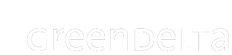SOFTWARE
Download
Software
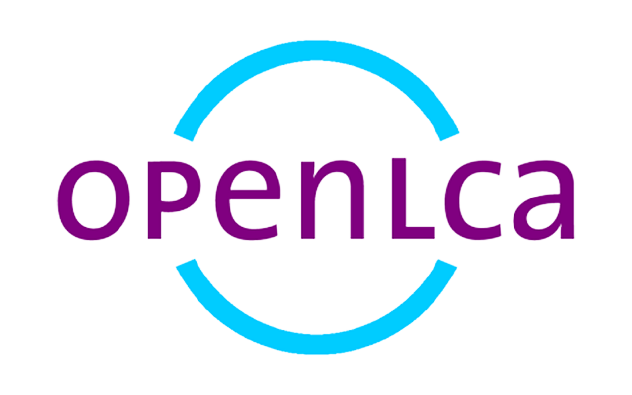
openLCA
Stable versions for Windows, macOS, and Linux, development versions (if any), some previous versions, sources, and a changelog for the openLCA LCA and sustainability modeling software are provided below.
Release notes for openLCA 2.0 can be found in our blog.
To use openLCA on Windows, download the zip-archive below: Unzip the archive and start openLCA.exe. To uninstall it, delete the created folder. You can have several versions of openLCA in different folders on the same computer.
openLCA 2.4.0 zip-archive: openLCA_Windows_x64.zip
Alternatively, you can install openLCA with the installer below. If you have an older openLCA version installed (via the installer) you should uninstall it first.
openLCA 2.4.0 installer: openLCA_Windows_x64.exe
Download the image disk below and double-click on the DMG file to mount it. Drag the application file (with the.app extension) from the mounted DMG window to your Applications folder.
openLCA 2.4.0 DMG-file: openLCA_macOS_x64.dmg
Extract the ZIP file into your home folder and double-click on the executable to run openLCA (tested on Ubuntu 22.04).
openLCA 2.4.0 tar.gz-archive: openLCA_Linux_x64.tar.gz
2.4.0:
- Fixed allocation factors applied to avoided flows.
- Improved number generation for log-normal distributions.
- Fixed stack overflow in JSON export when providers are included.
- Fixed selection errors in export dialogues.
- Enabled support for longer formulas in dependent parameters.
- Fixed negative results for waste processes in libraries.
- Ensured encrypted libraries can now be used in projects.
- Added support for analysis groups and library fields in the IPC API.
- Introduced analysis groups functionality.
- Updated to Java 21 and Eclipse 4.34.
- Refreshed and updated reference data.
2.3.1:
- Bugfix: Corrected conflict identification when merging commits containing changes to datasets that were also changed locally
2.3:
- Support for the newest CS version & improvements of the CS repository view in openLCA,
- A new tool: Parameter analysis (e.g. time modelling), to run calculations over specific parameter ranges,
- More EPD meta-data for better compatibility with ILCD+EPD,
- Better SimaPro CSV import,
- Three new graphical editors’ themes (Nord Light, Nord Dark and Poimandres).
2.2:
- An updated documentation tab in the process editor, now featuring many more fields for ILCD compatibility, including multiple reviews, compliance declarations, and flow completeness.
- An improved ILCD import (also for EPDs),
- A soda4LCA tool for searching and downloading datasets from soda4LCA online databases (see Tools → soda4LCA and
Known hoststhen for pre-configured database connections), - Enhanced internationalization of messages, popups, and labels, increasing coverage by 70%. More translations and additional languages will be added soon.
- Bug fixes: the system should no longer crash due to 0-values in product outputs and waste inputs (e.g., in LCA commons). The validation process will now also detect these flows.
2.1.1:
- LCA Collaboration Server:
- commit empty category,
- bug fixes.
2.1:
- added a new way to calculate and show social indicators,
- bug fixes in model graph for big process systems,
- several UI improvements (dark mode, …),
- ILCD export for GaBi improved, selection of a pre-filled ILCD template to meet GaBi folder requirements in the import,
- CS bug fix: rename of folders error is now corrected.
2.0.4:
- fix and dark mode design for data quality,
- simplified Chinese translation,
- fix number format preferences,
- faster supply chain deletion in the model graph,
- calculation of regionalized LCIA factors:
- validation & automatic correction of geometries,
- testing intersections with locations from the database,
- merge strategies for calculated factors: replace or keep existing factors,
- visualization of generated factors per flow,
- database grouping.
2.0.3:
- integration of the Intel Math Kernel Library (MKL),
- convert error to warning when opening a Model Graph due to CSS parsing,
- fix text overlapping on the welcome page,
- display the name of the active DB,
- bug fixes.
2.0.2:
- handling & support for library links in JSON packages,
- Excel export of results: configuration + upstream results,
- export option with providers for JSON packages,
- advanced export configuration for SimaPro CSV,
- better handling of negative characterization factors when impact direction is set,
- impact analysis of processes: show location codes for regionalized system processes,
- rename global parameters: rename them also in cost-formulas,
- parameter usage: show usage in cost formulas in usage tree,
- ILCD import: internal-ids must start with
1, - library export without inversion (useful for library based databases in cloud services),
- show out-of-memory error when editor crashes for lazy calculations,
- added a function
WeightedMeanProvider.of(ResultProvider)for PSILCA raw-value calculation (script will come soon), - improved dark mode icons.
2.0.1:
- fix on the Sankey diagram (loops),
- fixed a memory leak in the calculation (mainly affects the Monte Carlo simulation),
- “
AND” combines words in the search bar, - remove the process contribution from the report for now as they are available in the project result display,
- fix on the JSON export (multiple global parameters with the same name),
- display direct contributions in the upstream tree,
- updates of the IPC API,
- bug fixes.
You can find previously released openLCA versions here.
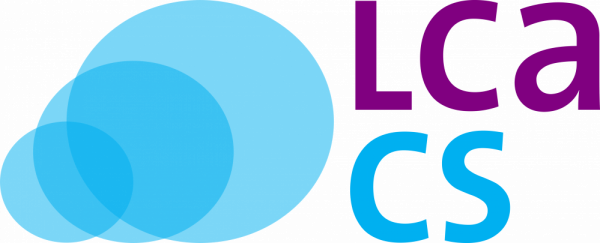
LCA Collaboration Server
The LCA Collaboration Server is a server application that complements openLCA (the LCA desktop application). It facilitates exchange and synchronisation of LCA data (e.g. flows, processes, product systems or entire LCA models) between users who work from different computers, enabling distributed, collaborative LCA modelling. The Collaboration Server introduces industry-established concepts from software development to the LCA world, with e.g. on-demand tracking of changes as well as comparison of databases and optional merging of data. It is so far unique. The Collaboration Server is available for free. Support is available on demand.
For requesting new features or reporting bugs please refer to our LCA Collaboration Server GitHub log.
Please note that when updating from a version prior to 2.3.0, an update from Java 17 to Java 21 is required.
We prepared an installation guide to guide you through the installation process of the LCA Collaboration Server. After the installation you need to update some configurations in the admin area, for this please take a look at the configuration guide.
If you are updating from a previous 2.x release you can follow these update instructions.
Release notes on the latest version can be found on our blog here.
You can find previously released LCA Collaboration Server versions here